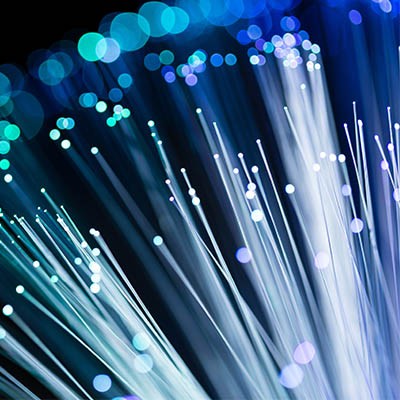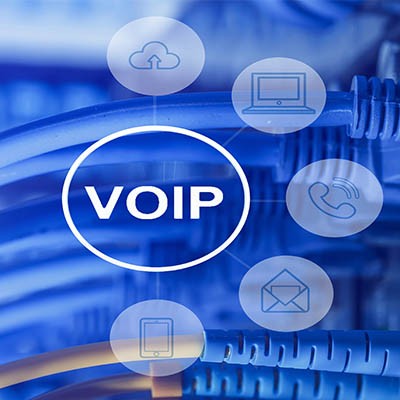New technology can be extremely exciting, but for any business, it can be kind of scary. Implementing technology that isn’t completely established is a major gamble that could have multiple negative impacts. On the other hand, sometimes early adoption of emerging technology will give a business just the boost it needs to blow past projections. Today, we will look at three emerging technologies that the small to medium-sized business will have to consider in the near future.
FRS Pros Blog
Microsoft Windows has been a staple of personal computing for almost 35 years. When Microsoft retires their Windows 7 OS in a couple of weeks, they will be left with only two PC OSs functional: Windows 8.1 and Windows 10. Today, we will take a look at the Windows 10 OS and when to expect Microsoft to release a new operating system.
As hokey as it sounds, the Internet almost transcends other pieces of technology. While estimating the economic impact of the Internet is a formidable feat, Cisco came up with 19 trillion dollars - 21 percent of all the money in the world. So, with access to a resource this valuable, it’s silly not to make the most of it.
You’d be hard pressed to find anyone who works on a computer who hasn’t used at least one of the applications in Microsoft Office. Office has been a staple for professionals, students, and home users for decades. Over the last few years, Microsoft has reinvented how businesses can collaboratively use Office to improve productivity, security, and adhere to compliances.
It isn’t exactly a secret that small and medium-sized businesses appreciate any opportunity to reduce the amount of money they have to spend to successfully operate. One means that businesses of all sizes have used to do so has been VoIP (Voice over Internet Protocol) telephony. Here, we’ll explore just how VoIP solutions are friendlier to a business’ budget.
There is no question that Google is an absolute giant in computing, having moved from web search functionality to a much wider variety of applications. These applications now make up the G Suite, and are used by many, many businesses to accomplish their goals. Here, we’ll go over some of these features and how they can benefit your operations.
There have been people talking about the oncoming AR trend for almost a decade now. Google Glass was supposed to revolutionize technology as we know it, but due to security and privacy concerns, it has never come to pass. AR is, however, a growth market and applications for the technology are growing rapidly. Today, we’ll take a look at augmented reality, and what to expect from the technology in the coming years.
Is your business equipped with the necessary tooling to adopt remote working strategies? Remote workers have an incredible amount of benefits to contribute to your business’ operations. Remote work is not possible without a well-thought-out strategy. Today, we’ll review what your business needs in order to capitalize on remote workers.
For many consumers, carrying cash is a rarity. Debit and credit cards have taken over as the most widely used payment method. The convenience of not being given a handful of loose change must come at a price -- so how much will it cost you?
Businesses rely on thought out, researched decisions in order to succeed. But what happens when the internet possesses false information, and misleads you from the truth? Today, we decided to bust some common tech myths.
Microsoft offers solutions that have a proven history of being assets when businesses adopt them - but like most any solution, what may fit well for one, may not fit well for all. Here, we’ll consider one of Microsoft offerings to help you determine if it is the right solution for your needs and requirements.
Green technologies just a short time ago had a reputation for being costly, rather than cost-saving. However, business owners are starting to see a multitude of benefits for going green, from cost savings to increased customer appreciation for environmental conservation.
For the small business looking to transform both their communications system and their IT budget, Voice over Internet Protocol (VoIP) is a great solution. VoIP can deliver clear and reliable calling services that some landline services simply don’t offer. We take a look at VoIP’s more interesting features in this week’s blog.
The Chromecast, Google’s offer to the growing streaming market, is a pretty handy device - even in the business setting. I know, I know, it is a consumer device, but some of its capabilities directly translate to professional use. Here, we’ll walk you through the process of setting up your Chromecast, four useful-for-business features, and the process of resetting your Chromecast if it ever needs it.
As technology advances, gadgets are invented which can be beneficial to not only our social lives but in our business practices. Radio-frequency identification (RFID) is a relatively new technology which businesses have been progressively utilizing.
No matter how well your new computer works, you aren’t going to be able to do much with it if you can’t see what you’re doing. You will need a display. Of course, there are a lot of considerations to make when selecting one. Here, we’ve outlined these considerations, with some of the options you’ll encounter.
As we continue our computer buying guide with part three, we’re diving into the topic of storage space. As a general rule, modern gadgets have a few available options in terms of storage - not to mention external storage options - but the brand and version of the device can have an impact on the amount of space available. As you select your desktop or laptop, its storage capacity is crucial to consider.
When you are in the market for some new computers for your business, ensuring that you are targeting the right hardware is important. To educate people on what they should be looking for in a new computer, we have decided to put together a multi-part series detailing the different parts of a computer. In part one, we will take a look at the CPU.
We are in a very interesting part of history. Technology is becoming more and more prevalent in and for every part of our lives. For the modern business, emerging technologies can mean big profits if they are implemented and utilized properly. Today, we’re going to take a look at a couple of the emerging technologies that businesses are using to enhance the long-term outlook of their endeavor.
While each business today features its own balance of company culture and processes, there are certain varieties of software that all companies in operation today should be leveraging. Here, we’ll go over what these solutions are, and how they can benefit you.