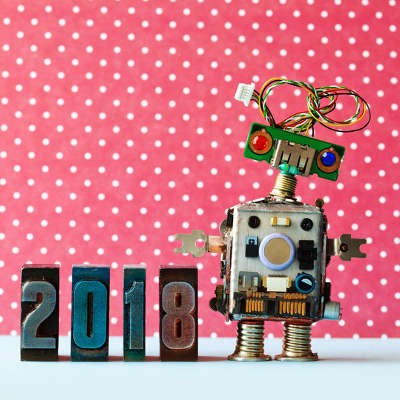Email is a crucial part of normal business operations, but while email can provide a great medium for communication, sometimes you don’t have time to respond to every single message in a sincere and meaningful way. This is where Gmail’s canned responses come in. For this week’s tip, we’ll go over how you can set up your very own canned responses so that you can cut down on wasted time during your repetitive email communications.
FRS Pros Blog
Does your organization leverage any of Google’s plethora of services or applications to achieve success? Google Assistant can also be a great asset for your organization as it can connect to your smart devices and speakers to create an extremely valuable tool. This week’s tip will discuss some of the best features of Google Assistant and how it can affect your professional environment.
Your time is valuable, so you don’t have time to waste on waiting for your Windows operating system to boot up. In the interest of saving time, today’s tip will go over three ways to speed up your Windows 10 boot time.
While proxy server is a tech term that is frequently cited, it is not understood by a vast majority of people. Today we will describe what a proxy server is, and why organizations like yours use them.
You don’t need us to tell you that it’s extremely dangerous to hand out information to just anyone that contacts your business. This is important to keep in mind, especially considering how the majority of threats can be sent via email. You’ll likely encounter situations where you need to consider whether or not to click on attachments, as you could potentially put your business at risk.
We all love the Internet. We all use it almost every day. For this week’s tip, we’ll review a few ways to help keep yourself from getting in trouble while browsing.
With more and more businesses relying on mobile devices for their business they have to be sure that the use of these devices doesn’t present security issues for the company. With all that is happening in business computing today, finding out how you can protect yourself in lieu of the prevalence smartphones play in the business world is important. Here are a few tips on how to lock it up or lose it, altogether.
2017 was filled with security issues ranging from threats and small attacks to major security breaches. You can learn a lot from the misfortunes of other ill-prepared organizations about how to prepare for and handle cybersecurity issues. This week’s tip is dedicated to learning a bit from some of the security problems that may have flown over your radar last year.
It’s no secret that, if given the choice, many users would elect to use Google Chrome over Microsoft Edge. To remedy this, Microsoft has adjusted Edge to be more customizable to the user’s preferences. For this week’s tip, we’ll look at how these features and settings can be set up.
The Internet of Things is now a commonality. IoT devices are in our homes, in our offices, and in our pockets. While these devices are incredibly convenient, they also contribute to some major security risks. For today’s tip, we’ll review some of the ways to reduce these risks while still leveraging the IoT.
Modern businesses rely pretty heavily on the Internet--so much so that, should the Internet go down, many employees will find themselves at a loss as what to do. However, there’s no need to sacrifice productivity just because your Internet isn’t cooperating. There are plenty of ways to get something done on a day that the Internet calls in sick, which we’ll go over for today’s tip.
There are times when using Microsoft Word that will require the addition of an outside element, usually something like an Excel sheet, PowerPoint slide or other visual aid. A common issue faced by users is having to significantly alter the size of the external element to fit between the margins of the portrait orientation, ultimately detracting from its impact.
Excel is the premier spreadsheet builder, and it’s extremely valuable that your organization get the most out of it. Spreadsheets are ideal for showcasing information in a compact manner, but without a couple of charts, your users will just be staring at cell after cell of boring old numbers. By using charts in Excel, you can take your spreadsheet building to the next level.
Cortana, Windows 10’s built-in personal assistant, has proven to be useful for those users who have taken advantage of her services. Sometimes, however, the Cortana interface will answer when another person in the room beckons her. For Cortana to work for one person, and to obey only one voice, the software needs to get to know that voice.
It’s true that email is such a common solution that most people don’t think twice about how it works. However, it’s imperative that you at least understand the concept, as it can provide you with a considerable advantage when it comes time to optimize email access on your mobile devices. First, we’ll discuss the ways in which the two major message exchange protocols differ, and then dig into the specifics of why you should choose one over the other.
Your computer is mostly just a machine used to accomplish specific tasks. This doesn’t mean that you shouldn’t know all of the advanced tips that help you get the most out of it, though. Here are some of the best shortcuts that you can use to take full advantage of your workstation.
There are good emails, and there are bad emails. You know them when you see them, but can you write an email that’s more likely to be read and acted upon? There are a few key steps to writing them more effectively. For this week’s tip, we’ll walk you through five steps to improving your emails.
Mistakes happen, especially where technology is involved. There are plenty of ways that user error can occur when using a computer--many of which are avoidable through simple preventative measures. For our tip this week, we’ll go over some behaviors to avoid when using a computer.
Google Drive folders will appear in a gray color by default, but you can change the way they look to make things easier to see. This week’s tip is dedicated to helping you set up a color system in your folders so that you can easily navigate your Google Drive.
Your smartphone is an incredible tool, capable of doing so much for you as you go about your personal and professional days. For this week’s tip, we’ve put together some of our favorite ways to squeeze even more function and convenience out of your mobile device.