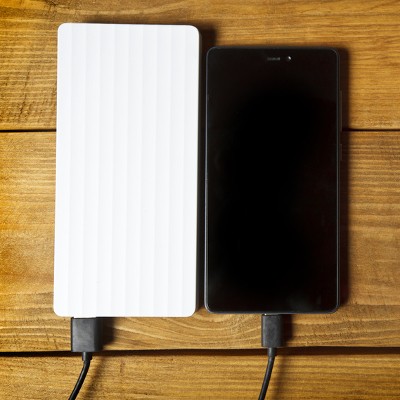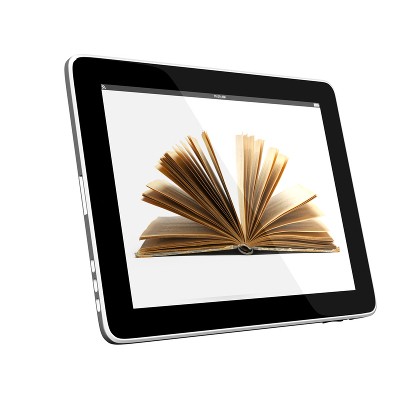Are you ready to share the road with self-driving cars? According to a recent survey by the University of Michigan, 37.2 percent of drivers are “very concerned” about riding in a self-driving car, while 66.6 percent are “very or moderately concerned.” Simply put, the public isn’t quite ready for self-driving cars. Although, the gradual adoption of vehicles equipped with assisted-driving technology is already happening.
FRS Pros Blog
Fans of Google’s Android OS have some tough choices to make when selecting a smartphone, seeing as the software runs on so many devices of varying quality and price points. For the purposes of this review, we will take a look at and compare two current flagship devices: Google’s Pixel and Samsung’s Galaxy s7.
Encryption has become a very important part of maintaining an acceptable standard of security while browsing the web and storing data. Large enterprises and organizations have been using encryption for a long time, and even the average consumer uses encryption each and every time an online purchase is made. Did you know that the protection afforded users by encryption is made possible thanks to security certificates?
If we asked you to count the number of mobile devices in your workplace, would you be able to do so? This includes smartphones, laptops, tablets, and others--anything that’s not a workstation or hardware tied down to your location. While mobile devices can be beneficial for any business, it’s still important to keep security at the top of your mind. Here are three topics that you need to be sure you’ve considered before allowing mobile devices in the workplace.
Since 2014, Facebook has quietly featured Safety Check, a crisis response tool that lets users in areas struck by natural disasters or other emergencies to confirm their safety on the social network. Originally, Facebook itself would have to activate a Safety Check, but that has changed--the power to activate a safety check is now in the hands of the stricken community.
One of the most devastating elements of any disaster is not knowing if affected friends and loved ones are safe. Safety Check is meant to reduce the fear of this unknown by giving users a simple way to confirm that they are okay, and to check in to make sure the people they cared about were safe as well. However, when Facebook retained total control over the tool’s activation, it was put into effect a total of 39 times worldwide between December of 2014 and December of 2015.
Unfortunately, this number is clearly far too low for a tool meant to chart disasters around the world. As a result, Facebook took steps to put the power to activate Safety Check in the hands of those who would need it most--the communities affected by the crisis in question.
Utilizing a two-step system, Facebook will first receive confirmation that an event is taking place through a network of third-party organizations, and then analyze the chatter put out by the community in the affected area to determine if Safety Check is warranted. This new, fully-automated process has been put to use 328 times since first being tested in June of 2016.
Disasters, unfortunately, are a terrible fact of life on this planet. It is difficult to be prepared for anything, but with tools like Facebook’s Safety Check, we can at least be informed that our loved ones are safe.
Sometimes it can be tricky to identify what will be popular in the years to come, but that doesn’t stop big data from trying. Cultural anomalies are particularly difficult to predict, but an algorithm is attempting to predict which modern novel will become the next big bestseller. Jodie Archer, author of an upcoming book titled The Bestseller Code: Anatomy of the Blockbuster Novel, takes a critical look at what makes something popular amongst consumers--particularly in regard to literature.
A lot has been said about communications solutions, particularly in regard to the advantages and disadvantages of hosted and in-house telephony infrastructures. While businesses find that a cloud-hosted VoIP phone system is very convenient, there are others who believe that an on-site telephony infrastructure presents a certain value.
As technology advances and allows for common pain points to be corrected, many of today’s most well-known entities will adopt new solutions to ease the experience of their customers and clients. Take, for example, eBay. The famous reselling site has been taking steps to install an assortment of new features to improve its customers’ experience.
These days, who has time to read? For busy business owners, reading is a luxury. This is what makes audiobooks such a valuable tool. They allow busy people to consume information while accomplishing a mindless task like cleaning the house. While this arrangement works wonders for titles found on Audible.com, what about the documents you must read that haven’t been made into an audiobook?
Software-based phone systems are an increasingly popular trend in the workplace. Businesses have found that traditional phone systems, while helpful under certain situations, are somewhat antiquated compared to Voice over Internet Protocol. VoIP is exceptionally potent for saving money on unnecessary costs and improving efficiency. However, the question remains: is VoIP right for your business?
Regardless of what type of organization you run, there is always a need for a word processor, spreadsheet software, and email solution. You might already take advantage of Microsoft Office, but do you take advantage of the subscription service (Office 365), or do you purchase the software licenses outright?
Is your business still using tape as its primary method of data backup? If so, you could be missing out on a more reliable, less time-consuming alternative. Image-based, or “snapshot” backup solutions continue to be the optimal way to guarantee the continuity of your organization’s data infrastructure, and we’ll explain why.
Though it’s still a somewhat new concept, payment via mobile device is gaining in popularity. The latest smartphones make it easier than ever to pay bills or send money whenever needed. Yet, this also presents an interesting conundrum. What’s the best way to make mobile payments, and how can they be processed with minimal chance of being compromised?
Virtual reality is quickly becoming a smash hit with many industries, but one of the most incredible and unexplainable phenomenons has to do with VR’s use in the medical sector. While it’s been thought that VR can be used to help paraplegic patients to walk again using brain-controlled robotic limbs, recent innovations have shown that this has the ability to go above and beyond its expectations.
If you happened to plug your Kindle into your computer and get a blue screen of death, you aren’t alone. Many Kindle users have discovered that the Anniversary update to Windows 10 has caused an issue when attempting to use USB to charge the device or transfer books. It would seem that, within moments of connecting the Kindle to a Windows 10 device, the device will lock up and display the dreaded Blue Screen of Death before rebooting.
Smartphones have become an inseparable part of the workplace, to the point where they’re almost necessary in order to maintain efficiency. Yet, sometimes it can feel like a hassle to switch to another device, even if it’s for something as mundane as making a phone call. Did you know that it’s super simple to add a second phone number to your smartphone?
Every budget-minded business owner is always on the lookout for deals, especially when it comes to technology. The quest to save money might cause one to consider buying used computer equipment, which could work out great, or it could be disastrous, depending on a multitude of factors. If you’re serious about purchasing used computer equipment, then take into consideration these four tips.