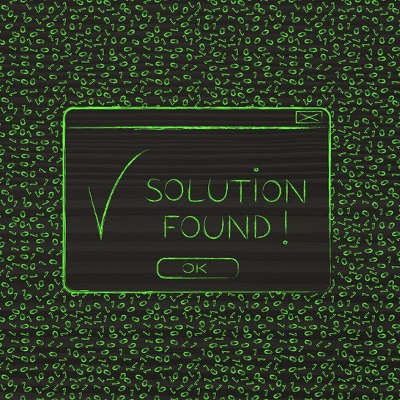FRS Pros Blog
Google Chromebooks run a streamlined version of the Chrome OS to offer users a relatively decent browsing experience, despite the device’s limitations. But what if Microsoft created a similar operating system? Well, they did just that with Windows 10 S, which is designed to be used with less processing power than the current operating system.
As more and more businesses rely on technology solutions to accomplish their everyday tasks, there is a natural expectation for there to be a bit of a learning curve as these advanced solutions are prioritized and accounted for. However, a few industry research firms have compiled their expectations for how this learning curve tendency will influence the needs and challenges businesses will face during the rest of the year.
Authority. Knowing what your business does well, and using that knowledge, experience, and expertise to increase your company’s position within the market is more crucial for the small business today than ever before. This is because, from a competitive standpoint, the small or midsize business is not able to sport the kind of prices that larger firms can, and still make a profit. One way an organization can utilize this talent to increase the visibility of their offering is by using webinars.
How many emails does your organization receive every day? Chances are that you can’t find time in your day-to-day operations to maintain and manage your email solution as well as you’d like, and in a world where threats to your organization’s network lurk around every corner, you can never be too careful. How can you make sure that you’re taking proper care of your business’s email infrastructure, without sacrificing the time and manpower required to do so?
Are you still hesitant to adopt cloud computing for your company’s IT needs? For the cautious business owner, adopting new technologies isn’t a move that’s to be made lightly. However, cloud computing is much more than a passing fad. In recent years, the cloud has become such a reliable and efficient tool for businesses that it deserves your attention. Take for example these three misconceptions about the cloud.
Misconception 1: The Cloud Isn’t Secure
It’s understandable why business owners are hesitant to store their sensitive data in the cloud. After all, stories of hacks against major corporations appear in the headlines all too often. Although, it’s important to keep in mind that these sensational stories don’t accurately reflect the state of cloud security today. In fact, studies show that in some instances, the cloud is actually more secure than storing one’s data on-premise. This proved to be the case in a study by Schneider Electric where 40 percent of participants were found to be hosting their security applications in the cloud, and 45 percent of participants said they are likely to move their security application to a cloud platform.
That said, you should still exercise caution when selecting a cloud platform to host your company’s data. It’s prudent to perform your own analysis of costs, opportunity, and risk, as well as to be wary of exaggerated security claims by cloud providers. One way to go about this is to check with vendors for references. They will be able to tell you what cloud providers are reliable, and which ones tend to overpromise.
Misconception 2: The Cloud Costs Too Much
In the past, a move to the cloud may have been perceived by budget-minded business owners as too major of an expense to commit to. Today, the cloud computing market has become so varied that you’ll end up with several different estimates when you shop around with different cloud providers. Therefore, it’s worth it to be diligent when shopping for a cloud provider.
Then there are the cost benefits you should consider that extend beyond the initial price tag of cloud migration and the subsequent monthly fees. This includes opportunity costs such as time to market, disaster recovery savings, and customer satisfaction. Also, a business owner shouldn’t overlook finally being able to avoid paying for on-premise maintenance, remediation, hardware costs, application upgrades, and the list goes on.
Misconception 3: The Cloud Doesn’t Offer Enough Flexibility
If you’re hosting your data and applications in-house, then you know firsthand what it takes to make a modification like an enhancement to your hardware or software. Often times, such an IT initiative will be expensive and take considerable time to implement. Now imagine needing to make the same performance enhancement to an infrastructure that’s hosted in the cloud. With the cloud, when you need more computing resources from your provider, it’s as easy as making a phone call or submitting a ticket. The time and money saved by simply requesting your cloud provider make the adjustments on their end will free up resources for you and your IT staff that can be better invested elsewhere.
Do you still have reservations about the cloud? If so, then you owe it to yourself, and your bottom line, to discuss these roadblocks with the IT professionals at FRS Pros. You may be surprised to learn that the cloud can do exactly what you need it to do and more. To have a conversation about the cloud, call us today at 561-795-2000.
Netflix is a great way to keep yourself entertained while on the go, but you can’t take it wherever you want. One great example of such a restriction is while you’re on a flight, where Wi-Fi isn’t permitted (or unnecessarily slow and expensive). Thanks to a couple of innovations implemented by Netflix, you can download videos for offline viewing through its mobile app.
Two major concerns of every business owner are the protection of their company and making sure their technology does what it’s supposed to do. It can be overwhelming to manage these two aspects on your own, which makes outsourcing the security and maintenance of your IT such an attractive option.
One thing that both fishing and phishing have in common is the use of lures. With the right lure, the chance of successfully catching the target improves. When it comes to the digital lures seen in phishing scams, research shows that social media is the most effective.
WHOOPS! This might be one of the more PG-rated things you would say if you dropped your phone, and perhaps additional colorful words would follow the moment you discovered that your phone’s screen is now cracked. If you find yourself in such a predicament, what do you do next? We’ll help you deal with this unfortunate circumstance in the best way possible.
ATMs are, surprisingly enough, not the most secure pieces of technology out there, though there are efforts to improve security by taking advantage of mobile devices. Granted, this won’t be enough to protect against the considerable vulnerabilities in ATMs. In order to maximize security and minimize the amount of damage done by vulnerabilities, the user needs to understand how to protect themselves while using ATMs.
Entrepreneurs enjoy an almost mythical standing in the business world as visionary leaders risking everything on an idea that, if successful, pays off in a big way. Yet, few understand the role of the intrapreneur; those who have equally big ideas, but operate in the context of established companies. Your business likely has dynamic intrapreneurs in your midst, but how do you make sure their voices are heard?
A connectivity to the cloud is a great opportunity that your organization can leverage to its advantage, but only if it’s done well. No two businesses will have the same exact configuration when it comes to cloud, as the needs and responsibilities that are accomplished through that cloud solution will change. This week’s tip is dedicated to helping you discover which cloud solution is right for you.
One of the major password managers out there, LastPass, has become the victim of a major vulnerability. Google researchers from the Zero Day Project discovered this, along with other flaws within LastPass.
When you hear the term “hacker,” what do you imagine? You likely see what many see, a lone user hunched over a computer, creating chaos for chaos’ sake. However, this is a dangerously narrow view of those who qualify as “hackers.”
An Internet connection is one of the most crucial parts of running a modern business. However, this type of reliance can be crippling in the event that the Internet goes down. What can you do to make sure that downtime is limited to a minimum?
Telephone solutions have long been a part of the business environment, but it’s not always a simple process to implement, as no two organizations are the same. How many users do you have? How many telephone units do you need? How many wires will you need to run through your office? These questions, and more, make it much more appealing to consider a digital voice telephony system for your business’s needs.
Everyone knows that everything in the break room fridge needs to be replaced after a certain amount of time, but that’s not all that’s at your business that needs regular updates. The solutions you use every day will also need maintenance, for quite a few reasons.
Security issues can have any number of causes, meaning that every business needs to have a comprehensive security solution. This doesn’t mean, however, that there aren’t additional, small measures to implement that can give your organization’s security an added boost. Here, we’ll talk about two: keeping your software patched, and identifying social engineering attempts.
Sherlock Holmes is one of the most famous detectives in fiction, but without his dear Dr. Watson, he would have been stumped on occasion. There’s a good reason why IBM named its super-intelligent computer, Watson, after the famous character. True to its namesake, Watson is now being used to safeguard 40 organizations from cyber security threats.