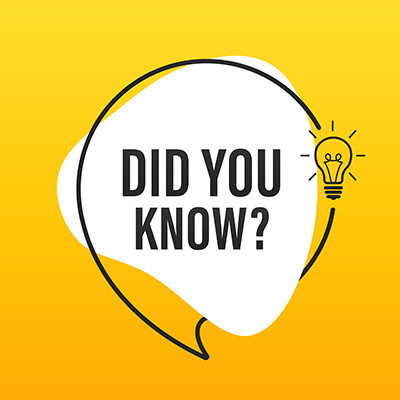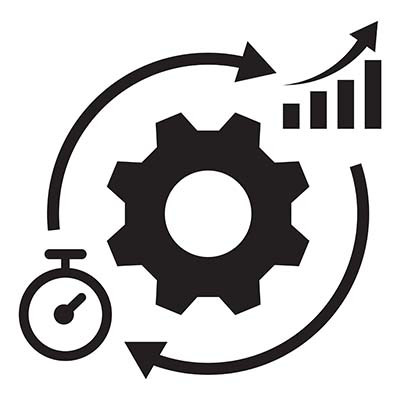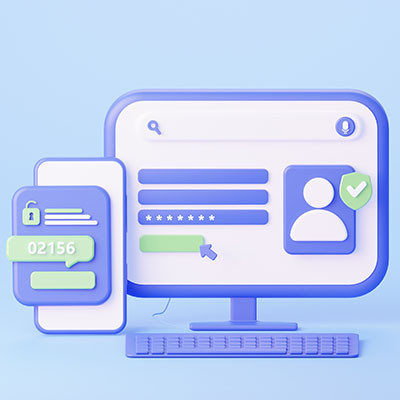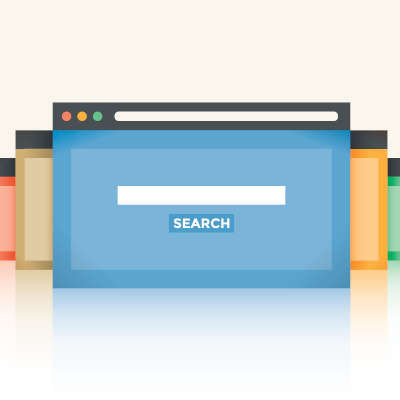FRS Pros Blog
Both Microsoft Excel and Google Sheets offer a plethora of features to those who know how to use them, many of them with really niche applications to businesses. For instance, there is one function that allows you to easily calculate the time between the current date and a specified day that, if applied properly, could easily provide businesses with some serious utility.
One of the big advantages that Mac computers have had over the traditional PC is that they “don’t get viruses,” but how true is this claim, really? Research conducted by Elastic Security Labs proves that this is certainly not the case, discrediting the prior claims of ads arguing the former.
Microsoft Excel is a great tool for keeping data and figures organized…until, that is, you need to scroll down at all, leaving some important headers out of sight. Fortunately, there is a way to keep your headings in view: freezing the panes they are present in. Let’s go over how to do so.
How often have you been browsing the web on your phone, only to find something that would be legitimately useful for your work—maybe it was a tip you wanted to try out, or a bit of information that would be helpful to know—so you wanted to be able to access it from your workstation? There’s actually a very easy way to make this happen, thanks to the multi-platform nature of the Google Chrome browser.
If you want to optimize productivity, then you’ll want to take a look at the startup page for your Google Chrome web browser. If you change this setting, you can shave off countless minutes every week while you fumble around trying to find your favorite or most frequently visited page.
How often do you receive emails from someone written in another language? We bet the answer is “not often,” but you never know when being able to translate an email might come in handy—especially if you ever do business overseas. Let’s go over the built-in translation functionality that comes with Gmail.
It’s a great feeling, being able to download something, but also being able to download it as a PDF file. In cases where you want to save something as a PDF rather than its original image or web page file, you can do so relatively easily in order to make printing and other tasks easier. You can do all of this right from your web browser.
We are major advocates for multi-factor authentication, but it’s also important to understand that it’s not a catch-all solution. In fact, it has forced cybercriminals to be even more innovative to find alternative methods of attack. One method hackers use to gain access to your systems is to use what’s called MFA fatigue to their advantage.
We’ve all accidentally swiped away an important notification on our mobile devices, but not all of us know that Android devices give us the opportunity to go back and check them. For this week’s tip, we’re going to go over the process of how you can retrieve these notifications.
Sticky Keys—the Windows accessibility feature that keeps modifier keys like Shift and Ctrl active after you’ve pressed them—have a legitimate and necessary purpose for some. However, those who don’t need Sticky Keys can find them immensely annoying. Let’s go over how to deactivate sticky keys if you don’t need them.
If your mouse moves slowly, so does the rest of your computing experience. If you change a couple of settings, you might find that your mouse speed and sensitivity can make a mountain of change for your productivity. Here’s how you can adjust these settings in Windows 10 or 11.
Google Workspace is a great tool that allows you to get a lot done, but sometimes you might find yourself in a position where you need to download the files and take them with you or send them to someone. In these cases, you might not want to share the link. Instead, you can simply download them as whatever file format you might need!
Because of the protection it can offer your organization, data backup is a necessary tool for you to have—that is, provided it has the requisite security and reliability you’ll need should you ever have to lean on it. Let’s go over a few guidelines to help you be sure that your backup is trustworthy enough to stake your business’ future on.
If it is going to remain the most common Internet browser, Google Chrome always needs to have new features added to it to make it the preferable choice for most users. Recently, Chrome Actions was implemented, likely contributing greatly to that goal. Let’s look at what Chrome Actions are, and how they could prove useful.
Microsoft Word has a lot of time-and-effort-saving capabilities baked in. For instance, did you know that you can paste the same text—down to the formatting—across numerous documents? This makes it simple to replicate text without having to fix it each time, and to make changes everywhere the text appears all at once. Let’s go over how to do so.
Windows 10 has long played nice with the Android platform, but did you know that there is a way that you can actually use the same apps you would find on your mobile device on your PC? For this week's tip, we'll go over how you can enable this capability.
As the business world remains restricted in their operations, costs have been a consideration that organizations need to put some serious thought into. Fortunately, there are many ways that you can invest in technologies that significantly benefit your business operations without breaking the bank. Let’s go over five ways to maximize your benefits, without maximizing your investments.
When creating an office’s network, wireless functionality has become a necessary element to include. Of course, this is usually easier said than done, as wireless signals can be notoriously persnickety. That’s why we’re offering some tips to help you make the most of your business’ wireless network setup.
The password is the core element of both data security and user authentication. This makes the construction of them extremely important to protecting digital assets. Unfortunately, not everyone understands how to construct passwords that actually work to protect the information on the other side. Today, we will discuss how to build a solid password that works to keep your digital resources safe.