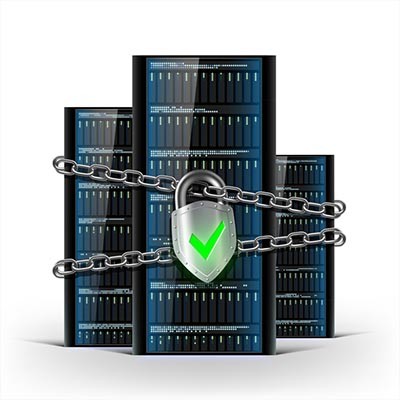FRS Pros Blog
Do you ever feel like your business’ meetings simply don’t go as planned? These are often the most dangerous kind of meetings, as employees who have better things to do may find that meetings aren’t a great way of using their time (or their skills) properly. If you are having meetings that just seem like a waste of time, it’s your responsibility to start thinking about how you can improve them. Here are a few tips:
For many businesses, communication is a major contributing factor to their success. Technology--when it’s properly implemented, anyway--can play a big part in keeping communication productive, but with certain solutions, it can be difficult to determine context. Here are some ways that you can help your employees be as clear and concise as possible with specific communication methods.
Even with a data recovery strategy, you can’t expect all problems related to data continuity to be resolved simply by having a strategy in place. Take a moment to ask yourself if you have the right strategy for your business’ needs. Below you will find several considerations to keep in mind when planning your data backup system, as well as how to make it happen.
These days, it seems that to have a computer is to have a Google account. If one isn’t used for professional purposes, it is used as a personalized solution - and no wonder. The convenience and accessibility of these accounts alone are compelling, even before one considers the versatility that this account brings with it. Unfortunately, these benefits can be quickly overshadowed by risk if a Google account’s security is overlooked, even if unintentionally.
The holiday season is here, and the spirit of giving is in the air. Why not give the IT professional in your life a few things that they’ve been wishing for all year? Here, we’ve compiled a list of things you can give them, some of which will cost you (and your business) nothing.
No business can be successful if it’s constantly suffering from data breaches. Therefore, you should take measures to mitigate the issues caused by these threats before they present themselves. Here are four of the biggest issues your business could face in the field of network security.
Even the simplest tasks in the office can eat up a surprising amount of time over the span of a year. For example, did you know that switching from your keyboard to your mouse can consume up to eight full work days every year? By taking advantage of keyboard shortcuts, you can cut down on the amount of time wasted on these little tasks.
Slow computers are one of the small annoyances in an office that can implicate a much larger issue is hidden. The frustration stems from not being able to get anything done, whether it’s because the computer isn’t responding to your commands or it’s so slow that you can’t accomplish anything noteworthy in your day. Thankfully, you can take some steps to check the speed of your computer so as to take proper action when it’s not working at expected.
The best way to attract your audience is by understanding what they want from your business. Even something as simple as changing up the color of your branding to be more inviting can be extremely helpful. This kind of process is called A/B testing, and it can help you make improvements to the way your business operates.
The Windows operating system has different settings for connecting to different networks. While this may seem like a minor detail, it actually can have considerable ramifications to your cybersecurity, not to mention that of your business. For this week’s tip, we’ll discuss how to use your network profile to stay secure, based on your situation.
It doesn’t matter how good of a service your business provides or how incredible your customer service standards are if your business is lousy at ensuring that payments are received and processed properly. Invoices are an invaluable tool to help ensure your payments due are coming in efficiently. For this week’s tip, we’re examining how to leverage them better.
Nowadays, every company relies on some kind of software in order to properly function, so you need to ensure that this software is properly managed in order to maintain operations. While this may sound like a grand undertaking, software management is relatively simple and can be whittled down into three steps: leveraging the assets available, testing your strategies, and understanding what it is you have.
Despite what you may have heard, a bias is not an inherently bad thing. However, if not considered rationally, a bias can easily lead you to make a business decision that does more harm than good. Researchers have uncovered why we hold the biases we do, and how we might work to overcome them.
Oh no. You slap your pockets in a sudden panic, but you only confirm what you suddenly feared: you’ve lost your mobile device, the one with all of your business data on it. You haven’t an idea where you might have left it - all you know is that it’s just... gone.
The Internet is notorious for being a minefield of threats, many of which lurk hidden behind innocent-looking links. In order to go about business safely, you need to be able to identify which links you can click; and, which should be skipped.
You don’t need us to tell you that it’s extremely dangerous to hand out information to just anyone that contacts your business. This is important to keep in mind, especially considering how the majority of threats can be sent via email. You’ll likely encounter situations where you need to consider whether or not to click on attachments, as you could potentially put your business at risk.
Passwords are all over the place these days, whether they’re required to access an online account, or access the devices used to open these accounts. While both types of passwords can make for ideal security conditions, this is only the case if the passwords are strong. If your passwords can be guessed by just about anyone, can you really call it a security measure? New insights from SplashData show that passwords aren’t being considered as much as they need to be.
You can never know whether or not that app you just downloaded to your smartphone can expose your data or identity to risk. While Google Play and the iTunes store certainly put efforts into ensuring that users can safely browse their app stores, it’s unlikely that they can find every single malicious app out there before it infects someone’s device. Therefore, you need to consider the following measures to ensure that you don’t put your business at risk by downloading unsecure apps.